Algorithm
Hacker rank Problem Name: 10 Days of JavaScript -
Hacker rank Problem Link: https://www.hackerrank.com/challenges/js10-binary-calculator?isFullScreen=true&hr_b=1
Objective
In this challenge, we implement a calculator that uses binary numbers. Check out the attached tutorial for learning materials.
Task
Implement a simple calculator that performs the following operations on binary numbers: addition, subtraction, multiplication, and division. Note that division operation must be integer division only; for example, 1001 / 100 = 10, 1110 / 101 = 10, and 101/1
The calculator's initial state must look like this:
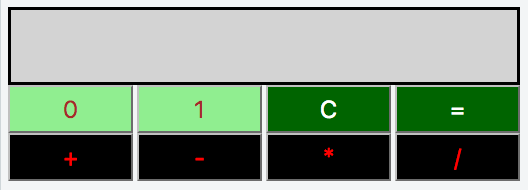
-
Element IDs. Each element in the document must have an
id, specified below:innerHTMLidDescription/Behavior resContains the result of button presses. btnsA button container that displays all eight calculator buttons. 0btn0A button expressing binary digit
| . | ||
1 |
btn1 |
A button expressing binary digit |
| . | ||
C |
btnClr |
A button to clear the contents of |
| . | ||
= |
btnEql |
A button to evaluate the contents of the expression in |
-
. +btnSumA button for the addition operation. -btnSubA button for the subtraction operation. *btnMulA button for the multiplication operation. /btnDivA button for the integer division operation. -
Styling. The document's elements must have the following styles:
bodyhas awidthof33%.reshas abackground-coloroflightgray, aborderthat issolid, aheightof48px, and afont-sizeof20px.btn0andbtn1have abackground-coloroflightgreenand acolorofbrown.btnClrandbtnEqlhave abackground-colorofdarkgreenand acolorofwhite.btnSum,btnSub,btnMul, andbtnDivhave abackground-colorofblack, acolorofred.- All the buttons in
btnshave awidthof25%, aheightof36px, afont-sizeof18px,marginof0px, andfloatvalueleft.
The .js and .css files are in different directories, so use the link tag to provide the CSS file path and the script tag to provide the JS file path:
<!DOCTYPE html>
<html>
<head>
<link rel="stylesheet" href="css/binaryCalculator.css" type="text/css">
</head>
<body>
<script src="js/binaryCalculator.js" type="text/javascript"></script>
</body>
</html>
Constraints
- All expressions in the test dataset are entered in the formoperand1 -> operator -> operand2, where operand1 is the first binary number,operand2 is the second binary number, and operator is in the set {+, -, *, =}
- Both operands will always be positive integers when converted from base- 2 to base- 10
- All expressions will be valid.
Explanation
Consider the following sequence of button clicks:
1 -> 1 -> 0 -> 1-> 1 -> + -> 1 -> 1 -> 0 ->-> 0 -> 0 ->=
Before pressing the = button, the result div looks like this:
![]()
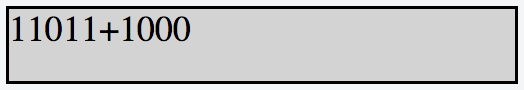
After pressing the = button to evaluate our expression, the result div looks like this:
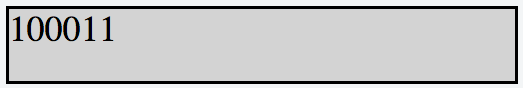
Notice that (11011)2 = (27)10, (1000)2 = (8)10, and (100011)2 = (35)10, so our calculator evaluated the expression correctly.
Now, let's consider our next sequence of button clicks as:
0 -> 1 -> * -> 1 -> 1 -> 1 ->=
Before pressing the = button, the result div looks like this:
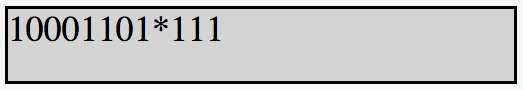
After pressing the = button to evaluate our expression, the result div looks like this
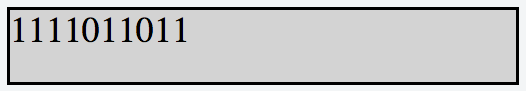
onsider the next sequence of button clicks as:
C -> 1 -> 1
The result div looks like this:
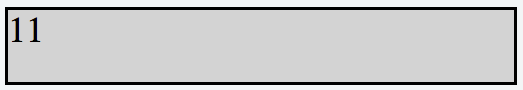
Code Examples
#1 Code Example with Javascript Programming
Code -
Javascript Programming
var resultScreen=document.getElementById("res");
var result=0;
var operatorsSeq="";
function clickZero()
{
resultScreen.innerHTML+="0";
}
function clickOne()
{
resultScreen.innerHTML+="1";
}
function clickSum()
{
operatorSeq="+";
result=parseInt(resultScreen.innerHTML,2);
resultScreen.innerHTML+="+";
}
function clickSub()
{
operatorSeq="-";
resultScreen.innerHTML+="-";
}
function clickMul()
{
operatorSeq="*";
result=parseInt(resultScreen.innerHTML,2);
resultScreen.innerHTML+="*";
}
function clickDiv()
{
operatorSeq="/";
resultScreen.innerHTML+="/";
}
function clickEql()
{
var ans=0;
if(operatorSeq=='+')
{
var i =(resultScreen.innerHTML).indexOf("+");
var operand2=parseInt((resultScreen.innerHTML).substr(i+1),2);
ans =result+operand2;
}
else if(operatorSeq=='-')
{
var i =(resultScreen.innerHTML).indexOf("-");
var operand2=parseInt((resultScreen.innerHTML).substr(i+1),2);
ans =result-operand2;
}
else if(operatorSeq=='*')
{
var i =(resultScreen.innerHTML).indexOf("*");
var operand2=parseInt((resultScreen.innerHTML).substr(i+1),2);
ans =result*operand2;
}
else if(operatorSeq=='/')
{
var i =(resultScreen.innerHTML).indexOf("/");
var operand2=parseInt((resultScreen.innerHTML).substr(i+1),2);
ans =result/operand2;
}
resultScreen.innerHTML=ans.toString(2);
}
function clickClear()
{
resultScreen.innerHTML="";
}
